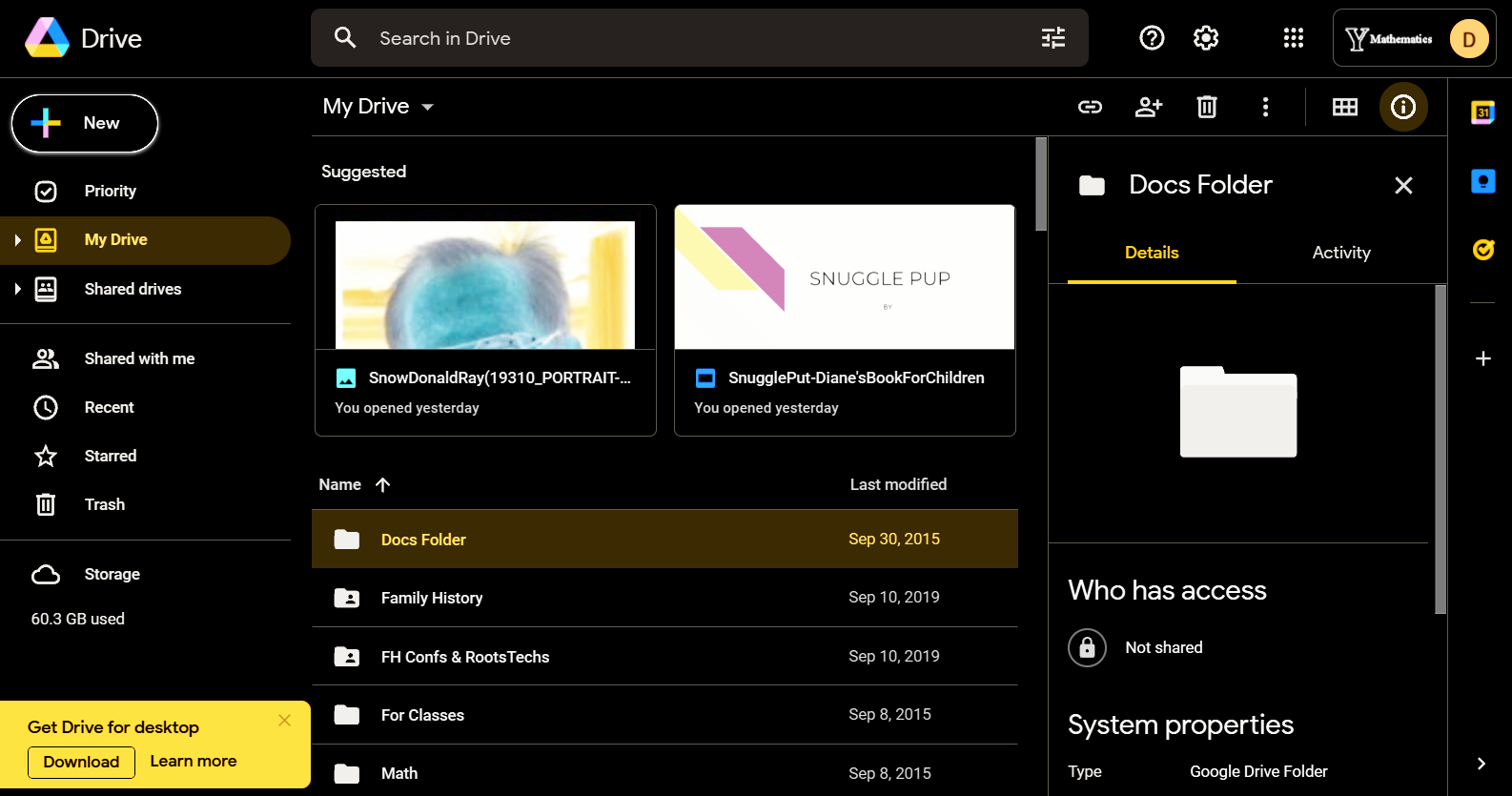DON'S FREEWARE CORNER - NOV 2021
OCR'ING PDFS WITH GOOGLE DRIVE
©2021 Donald R. Snow -- This page last updated 2021-11-10.
These Freeware Corner notes are published in TAGGology, our
Utah Valley Technology and Genealogy Group (UVTAGG) monthly
newsletter. They are
also posted on my Freeware Corner Notes page which is http://uvtagg.org/classes/dons/dons-classes.html where the links are active and there may be corrections, updates,
and additional information about the topic in other class
notes.
================================================
GOOGLE ACCOUNTS
With your free Gmail account you get a Google account which gives
you access to all the Google features for free. Google Drive
can store documents, slideshows, photos, videos, and much
more and has many features. You get a fairly large storage space for free and can
pay for more, if you want it. This Freeware Corner article
is about how to use Google Drive in your Google Account to Optical Character Recognize (OCR) Portable Document Format (pdf) files so they become searchable. This means adding the text layer to the image layer of the pdf.
GOOGLE DRIVE
You get to Google Drive by going to the Google page, https://www.google.com ,
and logging into your Google account. Then click the
"tic tac toe" icon (3 rows of 3 dots) in the upper right corner
of the screen. This opens a menu of all the Google programs (all free) that are included with your Google account, e.g.
Google Docs ("Word"), Google Slides ("Powerpoint"), YouTube,
Google Translate, Google Drive (online storage), and several
others. Google Drive is the icon that looks like a ribbon
folder into a triangle. Click on it and you are in Google
Drive. In the left panel is a menu with items like "+ New,"
MyDrive, Print, Shared Drives, Storage, and more. It defaults
to MyDrive which is your storage area.
MYDRIVE
In MyDrive you can upload files or folders and edit them. You see the file and folder names there. To set up a new folder or upload a
folder or a file, click on the "+ New"
icon. I've found it helps to have folders set up in MyDrive
so I can upload files, into them to keep things organized. You can upload documents, photos, videos, etc., and you can move these around in MyDrive to organize them by drag-and-drop. When
uploading files or folders, it may take several minutes,
if it is large, and there is a size limit, but that hasn't
ever been a problem for me. Uploading files from your
computer usually takes longer than downloading files since
most Internet Service Providers (the company that connects
you to the internet) have much slower upload than download
speeds. To check your your download and upload speeds go to the free website https://www.speedtest.net/ .
I just checked my internet speeds with this website, Ookla, and my download
speed is nearly 30 times faster than my upload speed. So
uploading usually takes much longer than downloading, especially if the file or folder is large. But, once you have files in Google Drive, they are available to you on any device and location where you can get to the internet.
Here is a screenshot of my MyDrive so you can see what it looks
like. (BTW, the colors are reversed since white-on-black is much easier for me to read with my poor eyesight now.)
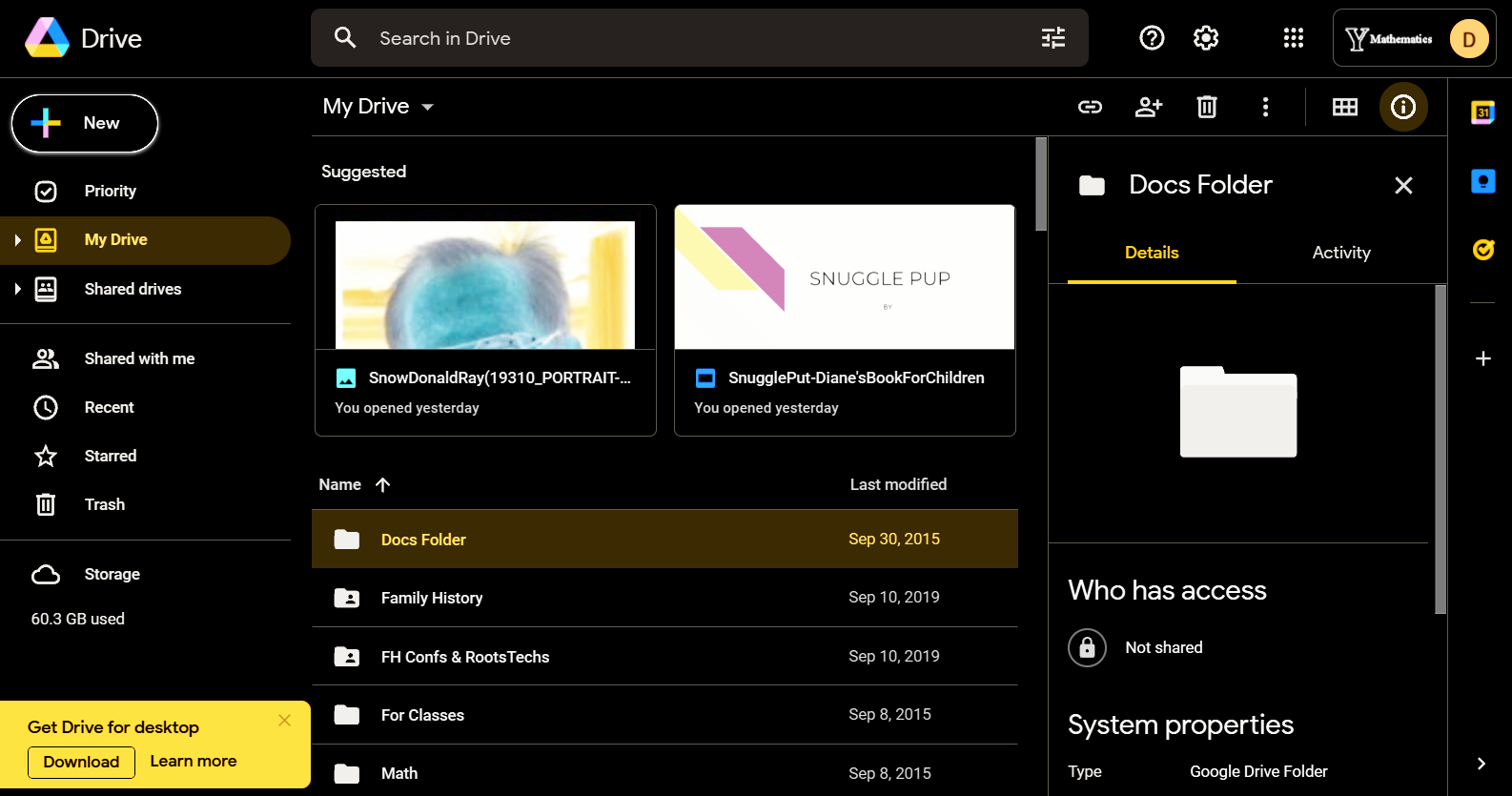
Screenshot of Don's MyDrive
OCR'ING PDFS WITH GOOGLE DRIVE
A
pdf is just a picture of a page of text,
for example. The picture is the "image layer". To be searchable
the pdf must have the text layer, as well as the image layer. There
are programs that will add this text layer to the image layer and this is called Optical Character Recognizing (OCR'ing) the
pdf. A free way to add this text layer to a pdf is to upload
it to Google Drive, right-click on the file and open it with
Google Docs and then save it again. I usually give the OCR'd file a new name so I can go back to the original, if I need to. You can download the new file and have a searchable pdf on your computer since it now has the text layer added. This works fairly fast and does a good job,
but I've noticed that it sometimes changes the format of the
document and doesn't just add the text layer. You can experiment with using other programs that are in
Google My Drive to open it and see if you can get it to keep the same original format, but in any case, you get a searchable
pdf.
CONCLUSIONS
Most of us already have a Gmail address, even if we don't use it
very often, so we already have a Google Account. That means
we can use it to OCR a pdf file by just uploading it to our
Google Drive and downloading the OCR'd version. There are
some limitations on size, but for many files, it's all
we need. This can be accessed anywhere you can get to
the internet with Google. Other Freeware Corner articles
will deal with other features of Google accounts such as
the slideshows, Google Translate, and more.
=====================================.