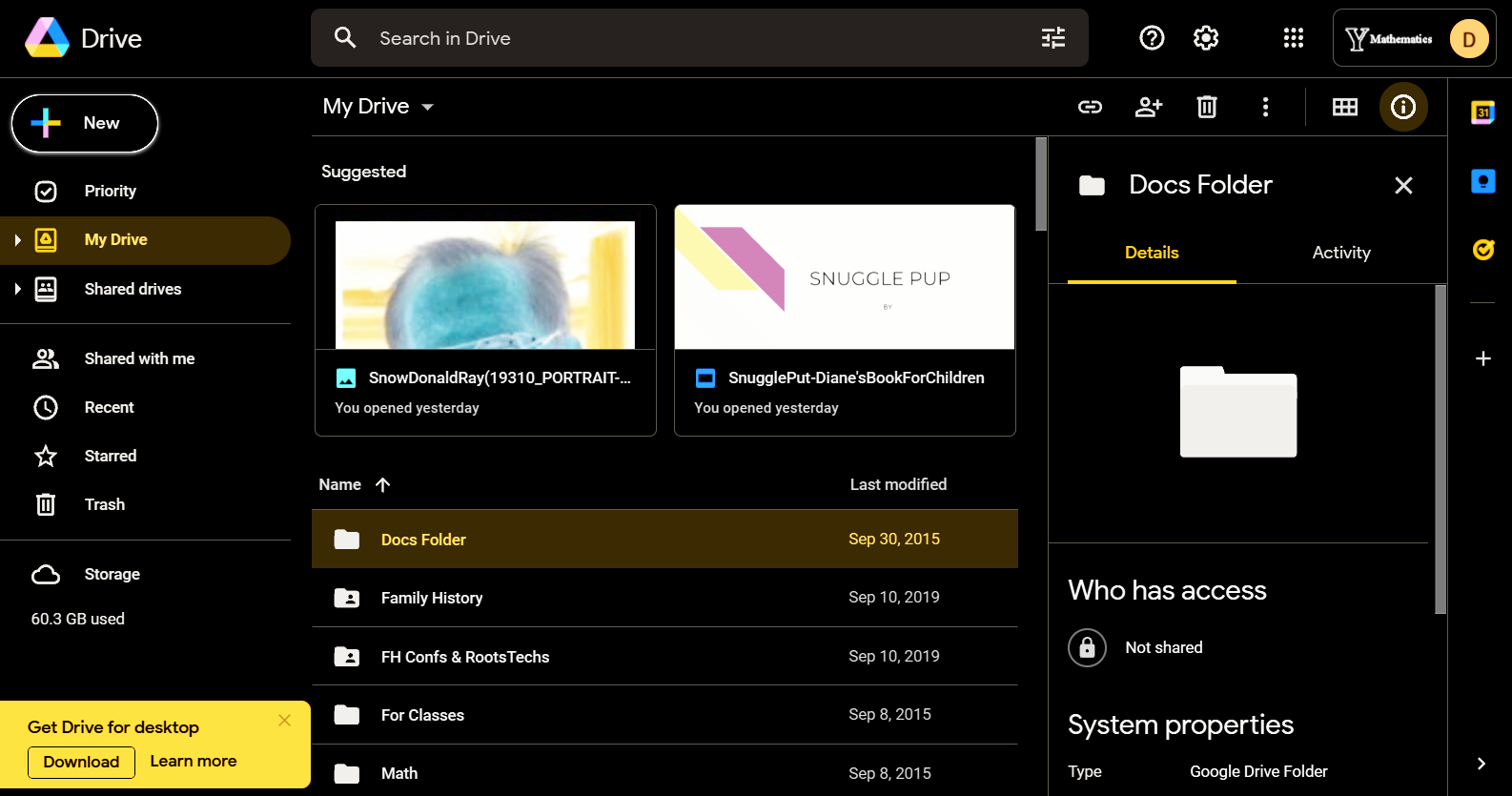DON'S FREEWARE CORNER - OCT 2021
GOOGLE DRIVE
©2021 Donald R. Snow -- This page last updated 2021-10-04.
These Freeware Corner notes are published in TAGGology, our
Utah Valley Technology and Genealogy Group (UVTAGG) monthly
newsletter. They are
also posted on my Freeware Corner Notes page on http://uvtagg.org/classes/dons/dons-classes.html
where the links are active and there may be corrections, updates,
and additional information about the topic in other class
notes.
================================================
GOOGLE DRIVE
GOOGLE ACCOUNTS
Google accounts are free for anyone and, if you already use Gmail, you have a
Google account. If you don't have one already, go
to https://www.google.com and sign up. You select your Gmail address and password. This allows you to use all the Google
apps, including Google Drive for free. Google Drive can store documents,
slideshows, photos, videos, and much more. You get a fairly large amount
of space for free and can pay for more, if you need it. Your stored
information is then available anywhere you can get to the internet on any
device and operating system, so it can be Windows or iOS or anything else.
This Freeware Corner article is about how to use Google Drive to upload and
download files. Other articles will show how to use other features of it.
GOOGLE DRIVE
You get to it by going to the Google page, https://www.google.com , and logging
into your Google account. Then click the "tic tac toe" icon (3 rows of
3 dots) in the upper left corner of the screen. This opens a menu of all
the Google programs (all free) that are included with your Google account,
e.g. Google Docs, Google Slides ("Powerpoint"), YouTube, Google Translate,
Google Drive, and many more. Google Drive is the icon that looks like a
ribbon folded into a triangle. Click on it and you are in Google Drive.
In the left panel is a nenu with things like "+ New," MyDrive, Print,
Shared Drives, Storage, and more. It starts at MyDrive which is your
storage area.
MYDRIVE
In MyDrive, if you already have folders or files stored in Google Drive, you see
their names there. To set up a new folder or upload a folder or file from
your computer, click on the "+ New" icon. I've found it helps to have
folders set up in MyDrive so I can upload files, photos, videos, etc.,
into them to keep them organized there. Otherwise, I have so many separate
files that it is hard to find what I'm looking for. Files, or even folders
there, can be moved from one folder to another and can be downloaded or updated. It make take several minutes to upload a large folder of files and there
is a size limit, but that hasn't ever been a problem for me. Uploading
files from your computer usually takes longer than downloading files since
most Intrnet Service Providers (how you connect to the internet) have much
slower upload than download speeds. You can check download and upload speeds
for your system by going to the free Ookla website https://www.speedtest.net/ .
I just checked my internet speeds and my download speed is nearly
30 times faster than my upload speed. So, uploading will probably take quite
a bit longer, but works fine. In my MyDrive I need to clean up what is stoerd there
and organize it better with more folders. There are several files I can delete since they have served their purpose now. Things I have stored in Google Drive include notes and
slideshows for classes and presentations and photos from my smartphone.
The photos are easy to store there from my phone by just copying them into
Google Drive on my phone. Then they are available to me on all my devices,
including my desktop computer to download into my photo folders there.
Here is a screenshot of MyDrive in my Google Drive so you can see what it looks
like. (BTW, the colors are reversed since that makes it easier for me to
read with my poor eyesight now.)
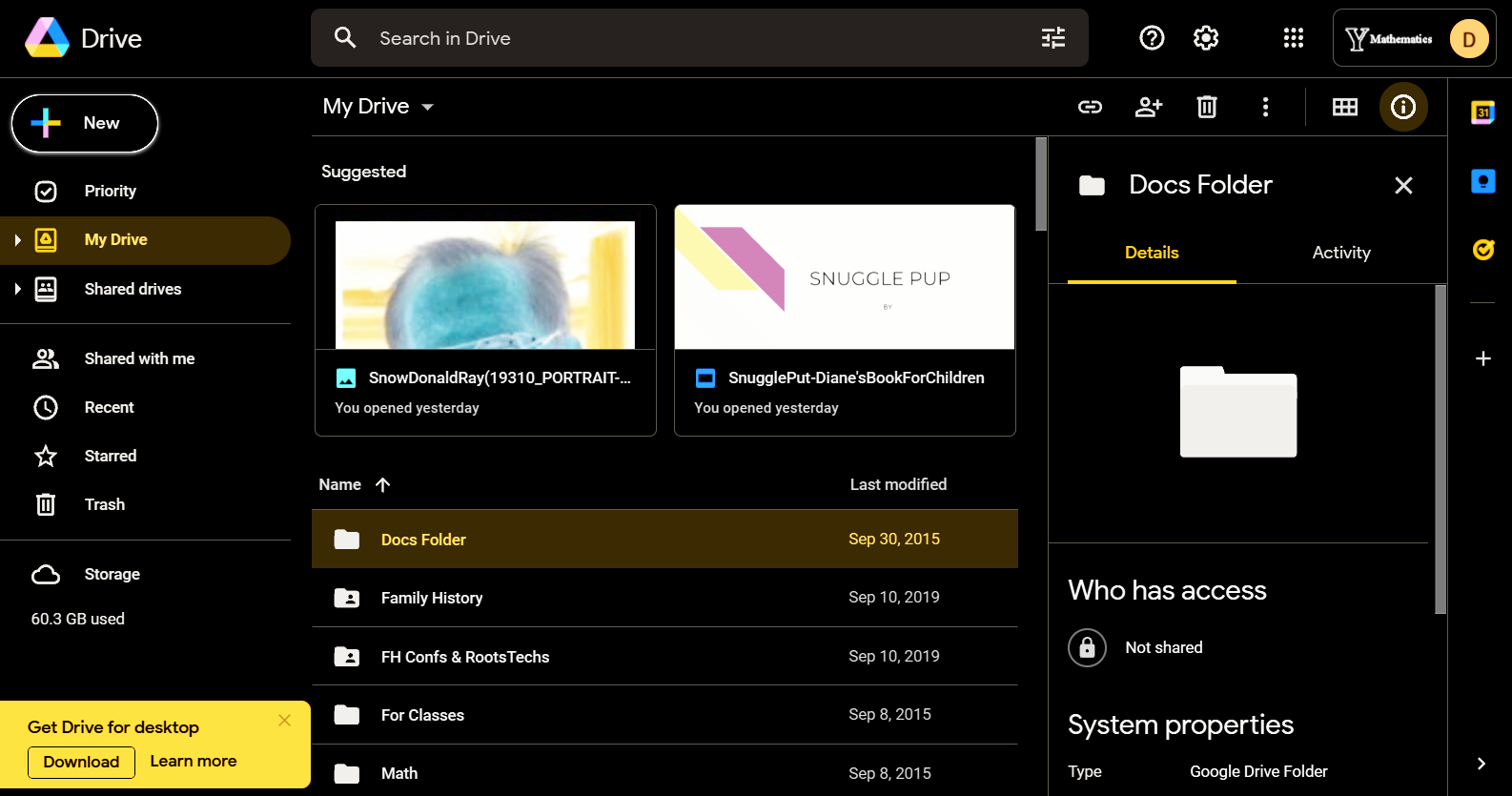
CONCLUSIONS
Most of us already have a Gmail address, even if we don't use it very often.
That means we already have a Google account and hence, Google Drive
is already set up. And, even if you don't have a Gmail address, you can
get one quickly and completely free, so you will have a Google Drive account.
This can be used for storing items you want to be accessible anywhere you
can get to the internet. Hopefully, this article has helped you see how
to use such an account. Other Freeware Corner articles will deal with other
features of this such as using it to convert a pdf into a text file for editing.
=====================================