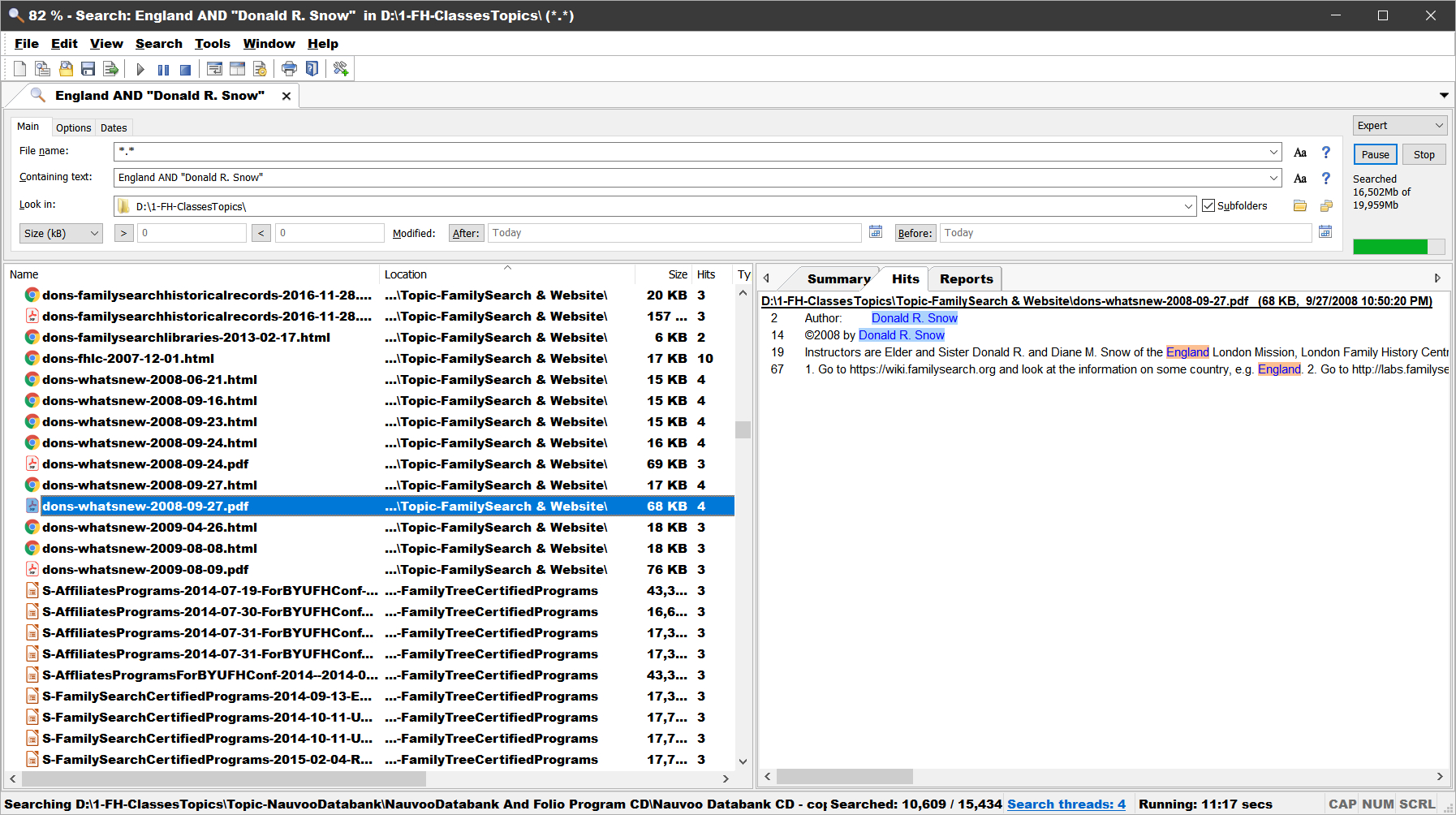DON'S FREEWARE CORNER - FEB 2021
FILELOCATOR LITE TO FIND FILES WITH SPECIFIED TEXT
©2021 Donald R. Snow - Last updated 2021-02-05
Don's Freeware Corner articles are printed in the
UTAH VALLEY TECHNOLOGY AND GENEALOGY GROUP
(UVTAGG) Newsletter TAGGology each month and are
posted on his Class Notes Page
https://uvtagg.org/classes/dons/dons-classes.html
where there may be corrections and updates.
============================================
FILELOCATOR LITE TO FIND FILES WITH SPECIFIED TEXT
FILES ON OUR COMPUTERS
We all have lots of files on our computers and sometimes need to
find those with certain text when we don't know the file names. This is different than
searching for files with certain file names or searching
for duplicate files. Some of you may remember
"the old days" when we could only name files with 8 characters
plus the 3-character file extension. I've got lots of
those and have no idea what's in most of them, but need
to find out and rename them. This Freeware Corner
article discusses a free program that will search inside
the files for the words you want. Additional programs
and ways to do this are in other articles and notes on my
webpage.
FILELOCATOR LITE
This is the free version of a commercial program and can be used
by individuals and businesses. The URL for information
and downloading is
https://www.mythicsoft.com/filelocatorlite/download/ .
To get to their Home Page click on the word Mythicsoft at the
top left. Anyone can download and use the free LITE
version and it is easy to use without much instruction. To
help our discussion here is a screenshot of the program
working.
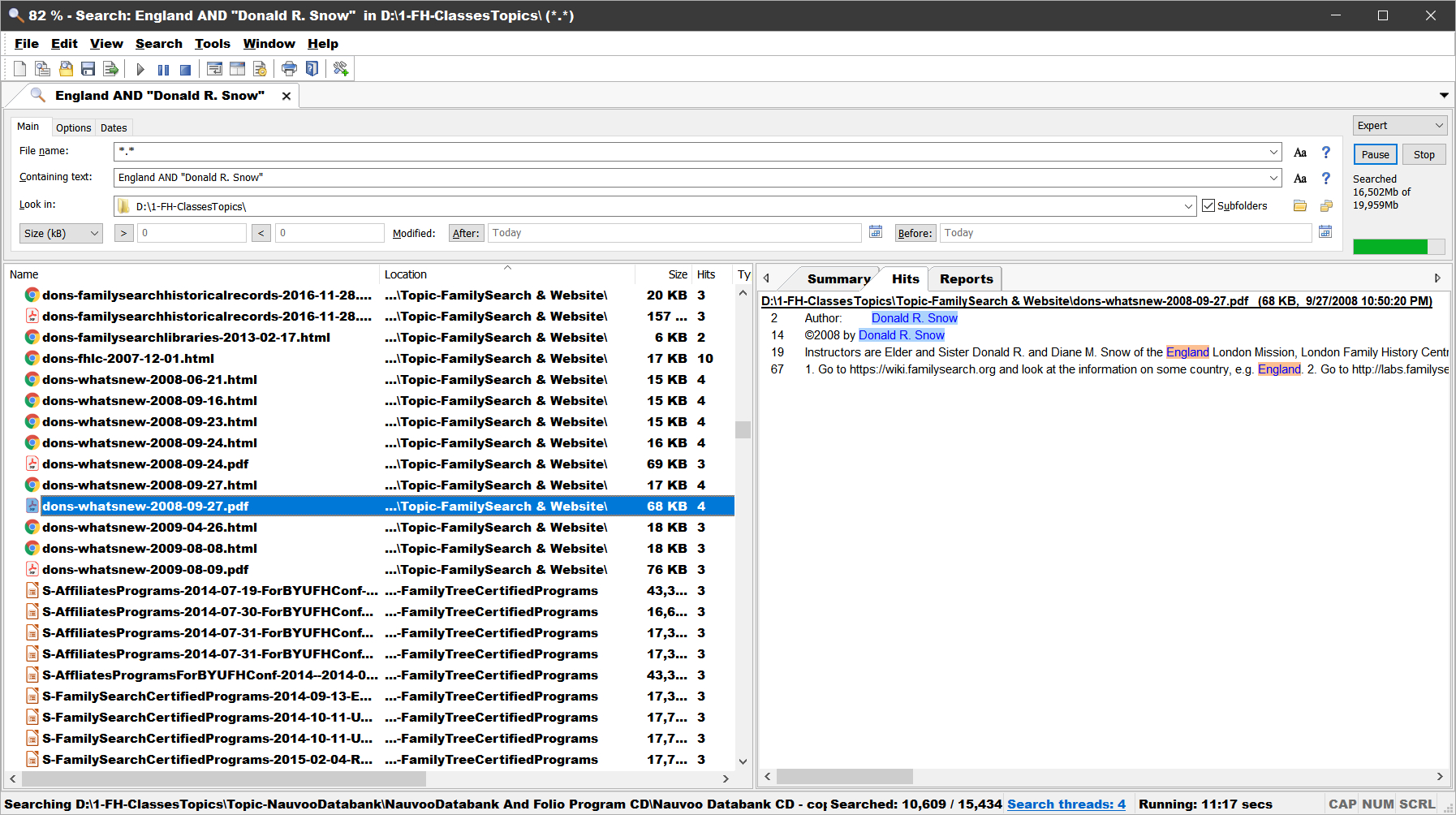
Screenshot of FILELOCATOR LITE
On the screenshot notice the search boxes are at the top, the
results list is in the left panel, and what's in each hit is
shown in the right panel. At the bottom is a line that
shows the current file it is examining, how many files it has
checked for this search, the total number of files to check,
and the time it has taken. For this particular search
there are 15,434 files to search and it had done 10,609 of
them. At that time it had taken 11 minutes 17 seconds.
To finish the entire collection of 15,000 it took 14 minutes, so
it was doing more than 1000 files per minute. In the
search boxes at the top I entered *.* for the file type
to search, so it searched every file in that folder and
subfolders. If I wanted it to search only .odt files, I would have entered *.odt and if I had wanted to search only .odt and .docx files, I would have entered *.odt | *.docx for the file types. The vertical bar is called a pipe and is on the backslash key on my keyboard. The search terms I entered were
England AND "Donald R. Snow". The AND told it to search
for both "phrases", England and Donald R. Snow. The
quotation marks told it to search for that phrase exactly
and not for all the Donalds and Snows separately. The files in this folder are mostly for my family history classes with html's of notes for my website, pdfs for class handouts,
and Powerpoints.
In the menu boxes across the top are various options for
searches the way you want them set and displayed. In
the search boxes are various things you can set, such as
file types to consider, size, and time periods to include
or exclude. At the top right you see boxes to Start,
Pause, and Stop. Also, near the top right is a box for you to
Browser to find the folder you want to search. The
vertical bar separating the left and right panels
can be moved to show more of what you want without
having to use the scroll bar at the bottom. Across
the bottom is the information line of the current search,
as mentioned above.
In running these example searches for this article I was
surprised to see that it searched some old PAF database
files that were in the folder. GEDCOM files are just
text files, so those would be searched, of course, but I
had no idea it would search PAF databases too. To experiment
further on family history databases, I ran it on a folder
with my Ancestral Quest databases, as well as some old
PAF databases. It searched all of them and found
which databases had the name and words I was looking for! I had
no idea this could be used to search genealogy databases. This is now a way to search your genealogy databases for names, places,
dates, or notes, all without opening them, nor even having the database program. That
may lead to another Freeware Corner article. (:=))
CONCLUSIONS
This search tool is a major help in finding files with text
you want when you don't know the
file names. Such searches will take time, since there is so much more to search than just
file names. But, for lost files, this could be a life-saver. Or, if you
are looking for all files containing certain data, this
may be just the ticket.
============================================