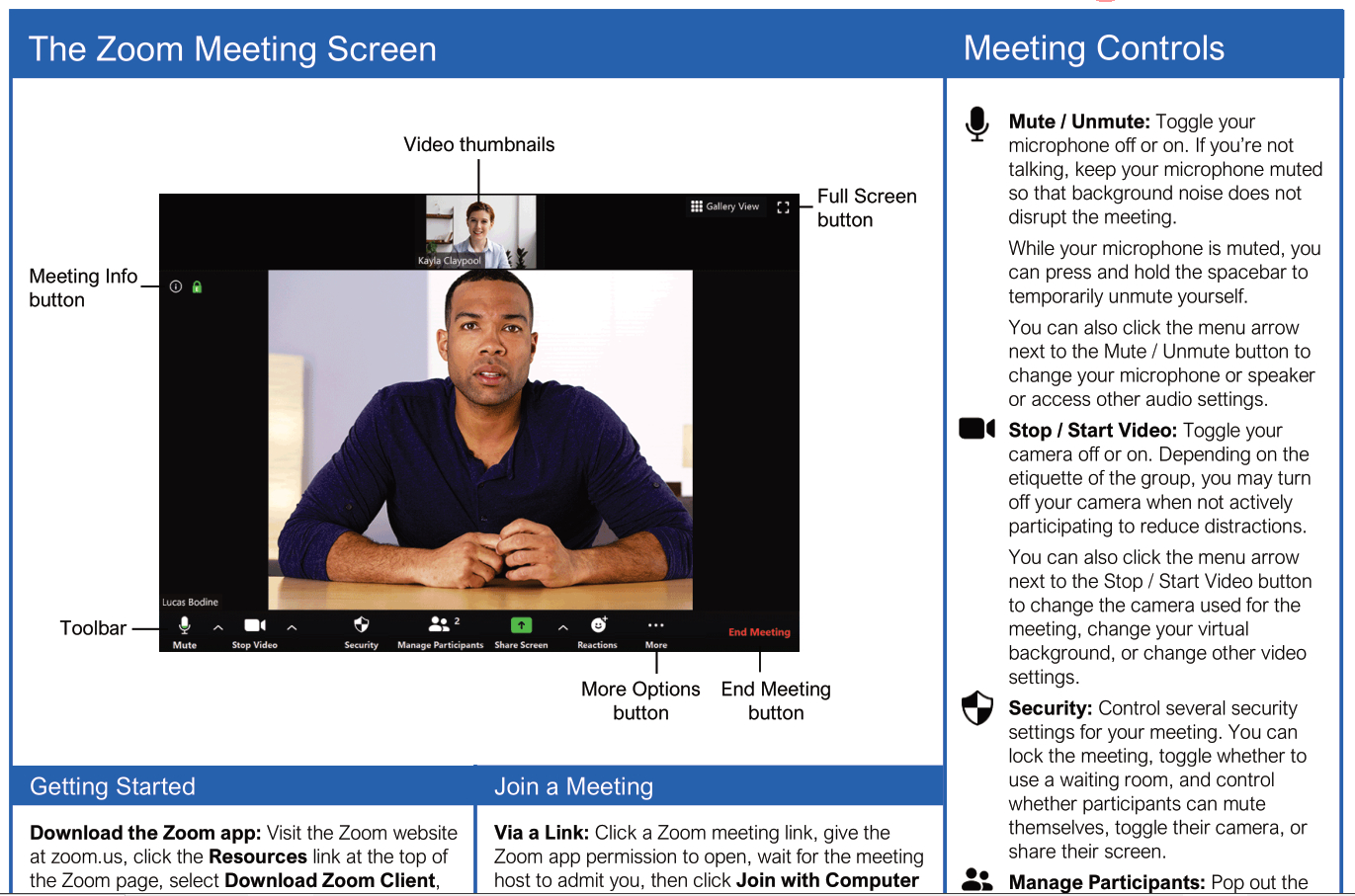DON'S FREEWARE CORNER - SEP 2020
FREE COMPUTER CHEAT SHEETS
Don's Freeware Corner articles are printed in the
UTAH VALLEY TECHNOLOGY AND GENEALOGY GROUP
(UVTAGG) Newsletter TAGGology each month and are
posted on his Class Notes Page
https://uvtagg.org/classes/dons/dons-classes.html
where there may be corrections and updates.
FREE COMPUTER CHEAT SHEETS
©2020 Donald R. Snow - Last updated 2020-09-09.
CHEAT SHEETS
A "cheat sheet" is the nickname for a page of information about
a topic. The name comes from colleges and universities
where some professors allow students, when taking tests,
to use a single sheet of paper with whatever they could
write on it. Students would ingeniously write very
small and include formulas, lists of items, meaning of
terms, ideas, etc. Companies started printing such
reference pages and selling them in college bookstore
and they came to be called cheat sheets. Now,
you can find them online, both free and commercial.
For computers and technical programs these are helpful,
since there are so many commands you need to remember for
different programs and just for the operating system such
as Windows. I've found it helpful to keep cheat
sheets near my computer for for large programs that I use
regularly. They help for remembering keyboard short
cuts, how to do various tasks, etc. I also find that
there are lots of things I don't know about programs that are
on cheat sheets for them. This Freeware Corner
article is about a company that has free and commercial
versions of helpful cheat sheets.
THE COMPANY CUSTOMGUIDE
Google searches will find many good cheat sheets for
whatever program or computer topic you want. A
website that has many free and helpful cheat sheets
is The CustomGuide with URL
https://www.customguide.com/quick-reference
The free cheat sheets that I have looked at are all two pages
with a third page listing others and ads for the company.
They have many free cheat sheets. Here are a few of
them.
Access Basic and Intermediate - versions for various years
Excel Basic, Intermediate, and Advanced - versions for
various years
Google Classroom for Teachers, Google Classroom for Students
Google Docs, Google Drive, Google Meet, Google Slides, Google Sheets
Outlook Basic and Intermediate - versions for various years
PowerPoint Basic and Internediate - versions for various years
Skype for Business
Windows 10
Word Basic, Intermediate, and Advanced - versions for
various years
Zoom
At the the bottom of the webpage are links to programs
such as Excel, PowerPoint, Word, Windows 10 that, when
clicked, syou see the sheets and lessons for that
program. The company calls these Quick References
and offers training in all these programs, both free and commercial training. For many of us in family history,
we don't need the advanced information, so the free cheat sheets and lessons are sufficient.
DISCUSSION AND EXAMPLES
Each of their cheat sheets seems to have 3 pages, the first two are
about the program and the third is ads for the Company
and how to find information about other programs
The commercial versions allow you to put your own logo
on the cheat sheets for your own company.
The sheets have the most important information and images and
text describing how to work with that program. On the first page to the right is a
box listing the keyboard shortcuts. The text also
contains ideas about how to use the program.
The
Windows 10 sheet and lessons have lots of basics
that are helpful . Another helpful one is Zoom since
there are so many presentations and classes on Zoom, including for our own UVTAGG. Below are screenshots
of the top parts of those two cheat sheets.
 SCREENSHOT OF TOP OF WINDOWS 10 CUSTOMGUIDE CHEAT SHEET
SCREENSHOT OF TOP OF WINDOWS 10 CUSTOMGUIDE CHEAT SHEET
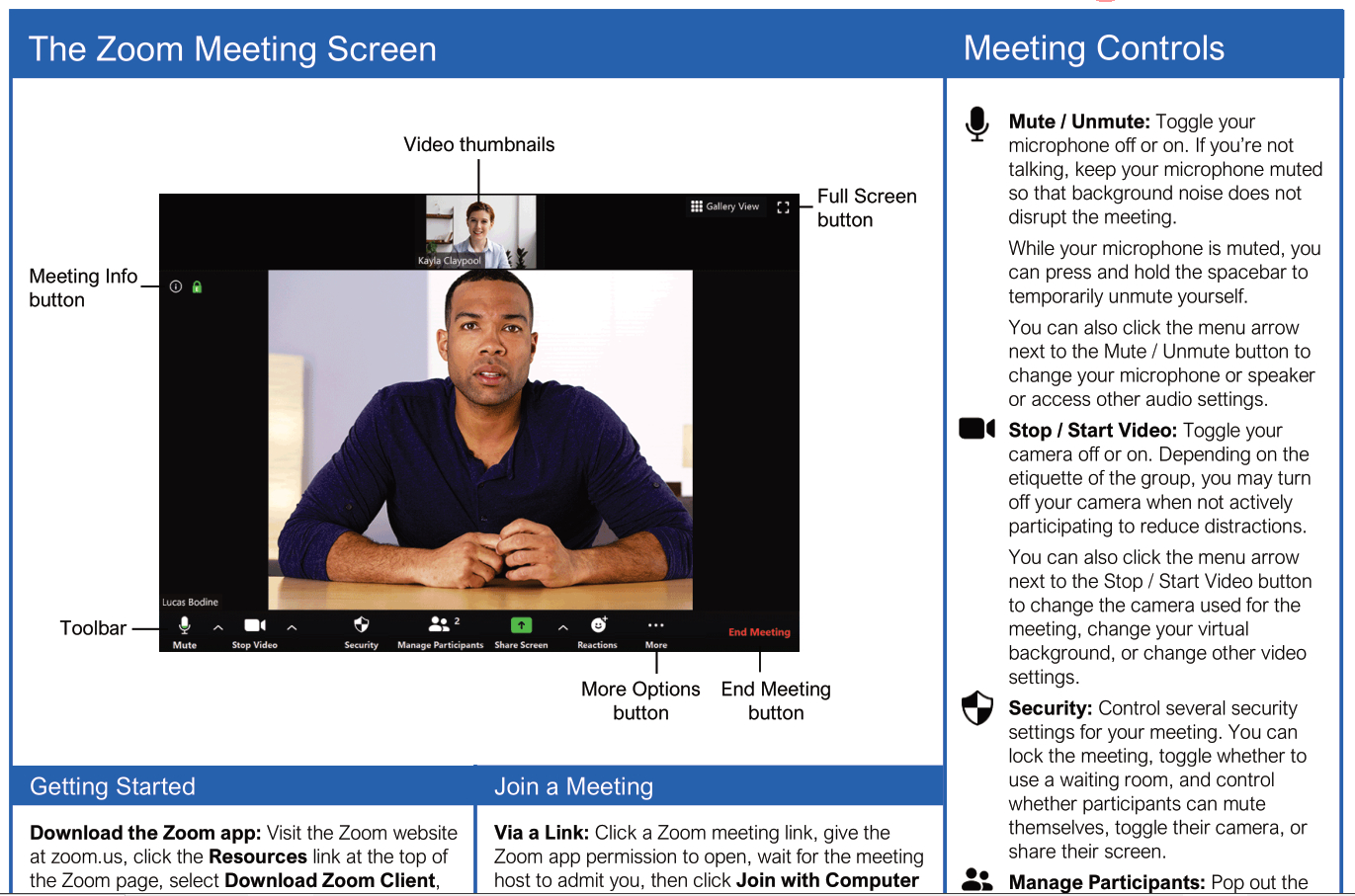
SCREENSHOT OF TOP OF ZOOM CUSTOMGUIDE CHEAT SHEET
Even if you have used a program, you will probably find information here to help you that you didn't know.
I haven't been through any of their lessons (many free),
but the subjects they deal with look like I could learn
lots about the programs I already use. The downloads are color pdfs so they show up exactly the same on all computers. The one problem I have with them is that I would like to print them in black-and-white and darker, so I can read them more easily. I can print them in B/W, but not very dark. Since they are pdfs, they are just pictures of the page, so there must be a simple way to make them darker. I'll keep you posted. If you don't have poor eyesight, that won't be a problem for you.
CONCLUSIONS
There are many free cheat sheets on the internet and this
company, which does training, has some good ones.
Most of the basic and intermediate ones are free,
along with free instructional lessons. For most
of us in family history, the basic and intermediate
cheat sheets and lessons are probably all we need,
but, of course, the company hopes we will like the
free stuff enough to want to pay for the commercial
stuff. Take a look at their website and you might
find some helpful items.
======================================