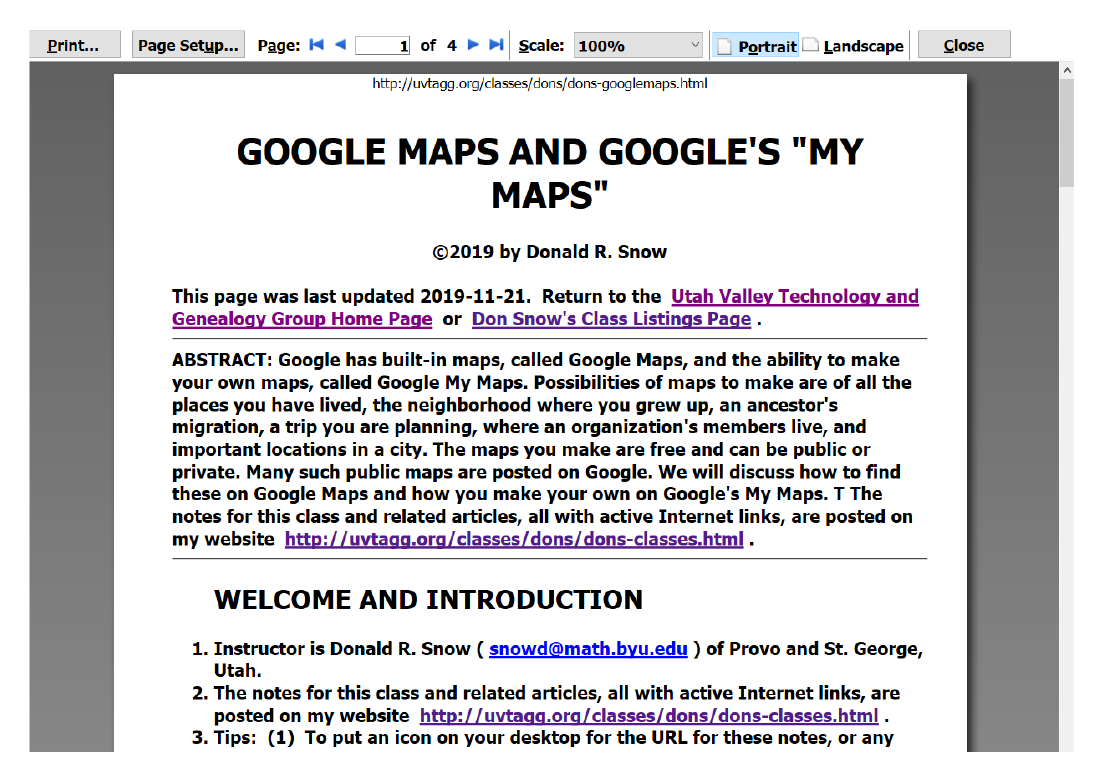DON'S FREEWARE CORNER - DEC 2019
USING FIREFOX'S EASY-TO-SET WEBPAGE PRINT FEATURE
Don's Freeware Corner articles are printed in the UTAH
VALLEY TECHNOLOGY AND GENEALOGY GROUP (UVTAGG) Newsletter
TAGGology each month
and are posted on his Class Notes Page
https://uvtagg.org/classes/dons/dons-classes.html
where there may be corrections and updates.
USING FIREFOX'S EASY-TO-SET WEBPAGE PRINT FEATURE
©2020 Donald R. Snow - Last updated 2020-02-08
PRINTING WEBPAGES
Printing a webpage can be done is several ways. Some
are easier and more flexible to use than others.
That is, on some it is easy to change the font size,
margins, page numbers, etc. For handout notes
for my family history classes I update the online
notes on my website a few days before the class
and then print hard copies for people to have
in hand to take notes on or mark things to follow up on later. That way, they can
concentrate on the presentation and not have
to take detailed notes as we go along. I find
that class notes need updating just before teaching
the class, since about 1/4 of all websites change
every year, and new things are constantly being
produced.
To make printed notes for my classes, after I update
the online notes, I print it to pdf and, from
that, print one hard copy on paper to take to
the UPS store to print the copies for the class.
That is much cheaper than printing them all
on my own printer. With the pdf saved on my
computer I can easily print more copies exactly
like the handouts, if I need them.
WEBPAGE BROWSERS
My default browser is CHROME, but CHROME's print menu
doesn't allow easy adjustment, so for many years,
to make my handouts for classes I have updated
my online class notes and then used FIREFOX
to print the pdf copy. It has much better print
options than CHROME. But the latest versions
of FIREFOX have bugs and don't read webpages
correctly, and hence, don't print them
correctly. I have tried several other browsers
to see if they have an easy-to-use print
set-up menu and haven't found any that do. So,
what to do? Read on.
THE FIREFOX BROWSER
FIREFOX is a good browser and free, as are most browsers,
but the last few versions won't read webpages
correctly. To illustrate, here is the link to
the notes for a class I taught recently:
http://uvtagg.org/classes/dons/dons-googlemaps.html . Open this website with CHROME and see how the paragraphs are numbered. Now open it in FIREFOX (70.1 64-bit) and look at the numbers. This has been the case with the last several versions of FIREFOX and I don't know why. Before noticing this numbering problem, I had passed out class notes based on recent versions of FIREFOX and class members said that the numbering was different than what I was showing on the screen in the class. It took me several weeks to find where the problem was coming from and it was in the FIREFOX browser. I tried printing the pdf using other browsers and they had the numbering correct,; they not the flexibility that FIREFOX has. Recently, it occurred to me that maybe older versions of FIREFOX were still available and could be used and not have the bug. After searching, I was able to find and download the installation program for FIREFOX, version 49.0, and the numbering is correct! Hallelujah! [But see the note I added later below.]
FIREFOX VERSION 49.0
The current versions of FIREFOX are about versions 70.
An old version that still installs on WINDOWS 10
(64-bit), and that works to show webpages correctly,
is version 49.0 available from
https://www.filepuma.com/download/mozilla_firefox_32bit_49.0.1-12842/download/ . This is from a website that I use regularly and have never got a bug from. I uninstalled my current version of FIREFOX and downloaded and installed version 49.0 and it worked fine. The print menu is the same in the current versions of FIREFOX, but they don't show the webpages correctly.
[ADDED NOTE SEVERAL MONTHS LATER: I haven't been able to use the earlier version of FIFRFOX very easily since it continually tries to update itself, so I'm still trying to find a better solution. I'll keep you posted.]
THE PRINT FEATURE OF FIREFOX
To print a webpage using FIREFOX, open it in FIREFOX and
click on the "hamburger" icon, the 3 horizontal
bars in the upper right corner. On this menu
is the Print Menu and when you click on Print, you see the webpage in print mode.
Here is a picture of what it looks like.
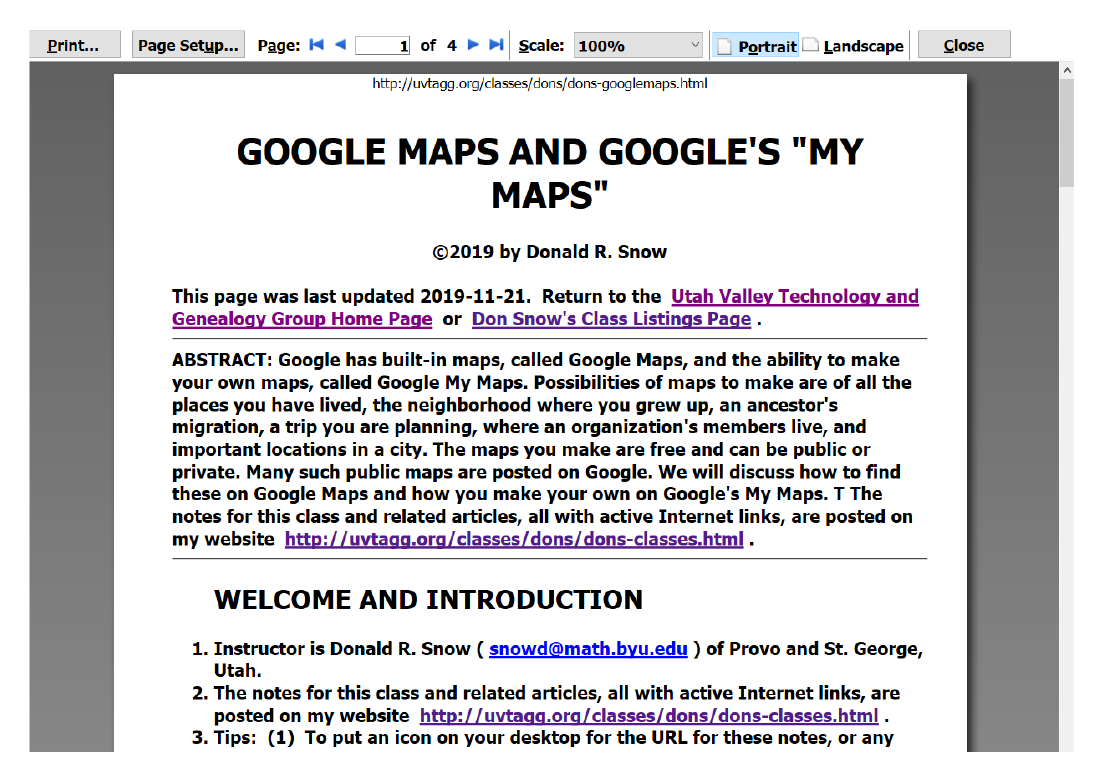
Across the top are the words, Print, Page Setup,
Page No. 1 of xx, Scale, Portrait, Landscape,
and Close. Print takes you directly to your
default printer and I always set my default printer to be Microsoft
Print to PDF, so I don't
inadvertently print to hard copy. Page Setup
has the options of orientation (Portrait or
Landscape), Margins, and Headers & Footers.
Here is a screenshot of Page Setup with the
Margins and Header/Footer options open.

You can set all four margins here and the numbers .5
and .3 are in inches. For Headers and Footers
you have Left, Center, and Right, at both top and
bottom The options for each are:
Blank, Title, URL, Date/Time, Page #,
Page # of #, and Custom. Custom allows you
to enter anything you want for any of the
6 positions. On the Scale menu are numbers
30% up to 200%, Shrink to Fit, and Custom.
I usually see how it looks at 100% and see
how many pages it will take. Then, depending
on the size of the handout, I change the percent
to take 2 to 4 pages, if the font size is not too small. Setting
this percent automatically shrinks or stretches
the font size. If a setting leads to only a
few lines on the last page, I click on Custom
and set the percent slightly smaller, so the
last page is filled, but it doesn't go over onto another page. As soon as you set the percent,
you see the text in that size and the number
of pages it will take at the top. This is what
is so easy to use and get it the way you want it. This
works well for printing text, but not as good
for printing images. It does work for images,
but it's not as easy to see what you will
get. The class notes I print are mostly text,
so this is easy to use and gives good results.
CONCLUSIONS
The print feature in FIREFOX is easier to use than
in any other browser that I have found, but
to get it to work correctly, I have had to go
back a couple of years and use an older version.
I haven't tried to determine which version was
the last one that displayed webpages correctly,
but version 49.0 from about 2017 does.
I uninstalled the current FIREFOX version
(about 70.0) from my computer and replaced
it with the older version. But, as I mentioned in
the added note above, it continually wants to update
itself and this now causes problems. Anyway,
FIREFOX works well for printing most webpages and
I hope they get the bug fixed soon so the new versions
work the way the old versions did.
=====================================================
========