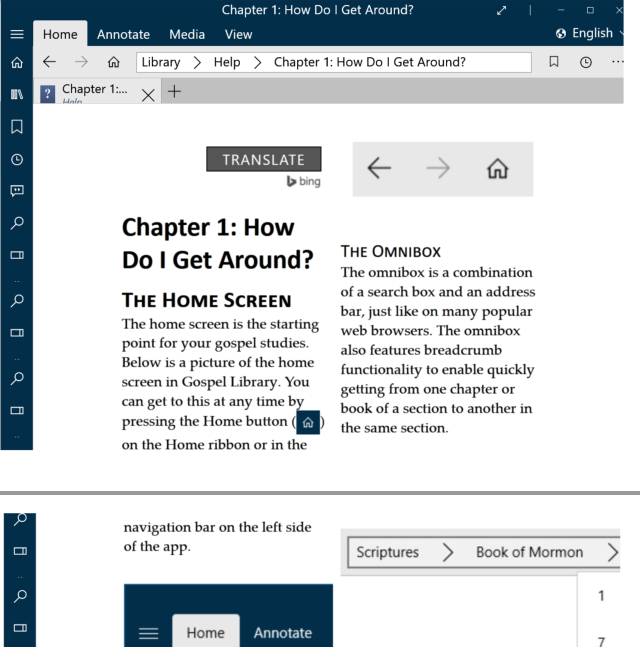DON'S FREEWARE CORNER - APR 2019
THE GOSPEL LIBRARY HELPS FOR COMPUTERS AND MOBILES
©2019 Donald R. Snow - Last updated 2019-04-12
Don's Freeware Corner notes are printed in the
UTAH VALLEY TECHNOLOGY AND GENEALOGY GROUP (UVTAGG)
Newsletter TAGGology each month and are posted on
his Class Notes Page
https://uvtagg.org/classes/dons/dons-classes.html
where there may be corrections and updates.
GOSPEL LIBRARY
Gospel Library is an app (application) for computers and mobile devices
from the Church of Jesus Christ of Latter-day Saints to help
with gospel study. It contains the scriptures,
General Conference talks, the Come Follow Me manual,
Church magazines, study helps, and a wealth of other things.
On my website
https://uvtagg.org/classes/dons/dons-classes.html
are additional and more detailed sets of notes about it.
This article is about the Helps on the computer version.
The mobile versions of Gospel Library are stripped-down versions
of the computer version, so the Helps section on the computer
app contains much more than the Helps (Tips) on the
mobile versions and it includes information about the
mobile versions. To get to the computer app Helps download
the computer Gospel Library by the following steps.
Start at the Church website:
churchofjesuschrist.org > Scriptures and Study >
Helpful Resources > Study Tools > Gospel Library >
Get It From Microsoft > Get It
You can click Skip for the Microsoft sign-in that it
asks for. The program downloads with the basic items you need,
but there is a Download All option which brings down more than
2600 items and takes awhile to do.
GOSPEL LIBRARY HELPS ON THE COMPUTER VERSION
The Gospel Library Helps icon is on the Home Page down at the
bottom left. Clicking on it shows the following chart of boxes.

Note that most boxes are labelled as chapters, each phrased as
a question such as, "How Do I Use Notebooks?" or
"How Do I Mark Scriptures and Gospel Content?"
Clicking on any of these opens a multi-page file that uses
text, diagrams, and tips to answer that question.
Some answers are short and others are 8-10 pages long.
I went through and used FastStone Capture to download
each scrolling window as a pdf, so I have them on my
computer to use without having to open Gospel Library.
I can put these into a Notebook in Evernote, so I can read
them on my mobile devices, too. Two or three of the que
stions are not answered yet and it says they will be
posted later. As they make changes or add features to
Gospel Library, they will undoubtedly modify these Helps.
To give you a flavor of what each chapter looks like,
here is a screenshot of the first page of Chapter 1,
How Do I Get Around?
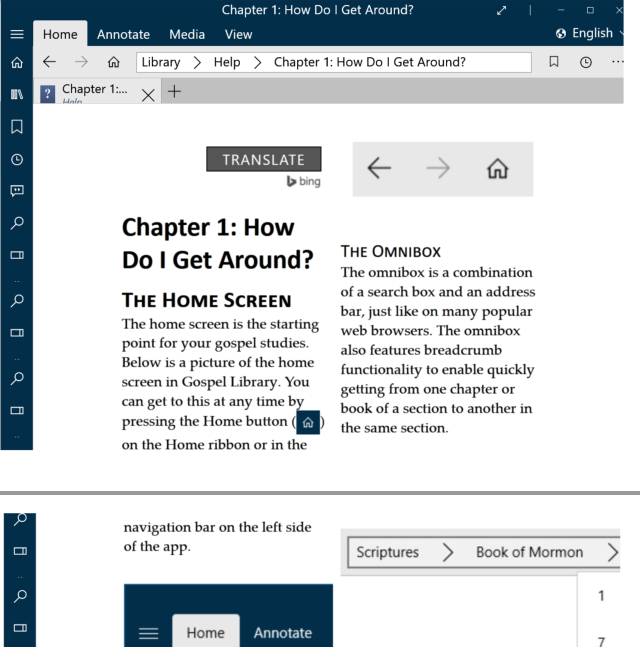
To get back to the Chapter chart from any place, click on the word
Help in the top bar. To go all the way back to the
Gospel Library Home page, click on Library.
CONCLUSIONS
Most of the basic questions people ask about using Gospel Library
are answered right here, so these Helps are really valuable.
They are well-written, but not well-known, so you may find
the answers to many of your own questions about Gospel Library
by using them.
If you want, you can download them in html or pdf and make them available to yourself on your mobile devices, but that's the subject for another article.
============================